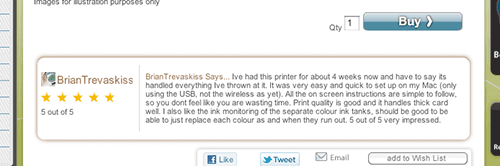
This featured area can be used for reviews of products you own, not just products you've bought from MoreFrom. It can also be used to talk about the the product in more general terms, you could write about how to set it up, what to do with the product or what makes it better than the alternatives. Your review will be added to our normal review pages, so we ask that you don't refer to yourself in the wording. You name/profile picture or logo will be displayed on your MoreFrom.Me, along side what your write, so it will be clear it's come from you.
This is a good way to show people what products you use or have expertise in. The great thing with adding reviews to your MoreFrom.Me is, if people like the review or recommendation and decide to buy, you'll get something in return.
How to add a review
Find under 'reviews tab' on every product page
To add a review go to the product page for the product you want to work on. Click the 'Reviews' tab and scroll down until you see 'Write review for this product'. Enter a name (a name you're happy to be shown on screen). Then enter the email address used when you set up your MoreFrom.Me. Next,enter your text in the review box, then pick a star rating and you're done. We'll then approve the review and you'll get an email to say it's live.
If you've been a MoreFrom or MoreComputers.com customer and added reviews in the past, all your older reviews will be highlighted on your MoreFrom.Me (providing you used the same email address).
This is a great feature and can give you plenty of opportunities to share links and get prospective buyers to your MoreFrom.Me. Your review can be anything from a few sentences and a star rating to an in-depth analysis and how to article.


No comments:
Post a Comment