Now you won't be too popular if you email everyone in your contact list everyday, but a few carefully selected emails every now and then are a great way promote your MoreFrom.Me. To make it easy we've developed a personalised version of our popular best sellers email. We send an email to our customers every Friday with the weeks best selling, most looked at and reviewed products. It's a great way to keep people up-to-date with popular tech gadgets - without a pushy sell, sell, sell email. You can have the same email to send to your contacts, with your name at the top and with all the links going to your MoreFrom.Me
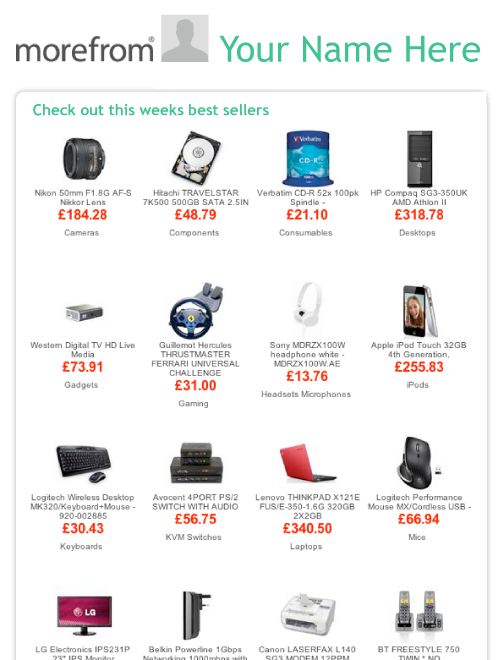
How to get your personalised best sellers email
Find under 'My Account'
Log in to your 'My Account' and go to the 'Manage your MoreFrom.Me' area. Click on the 'Marketing Email' link and under the heading 'Your own marketing email' you'll see the details for the best sellers mail. Click on the 'see how your Best Sellers email looks' to see a sample e-mail. Click on the 'Send me my best sellers email'. Your version of the best sellers email will be sent to the email address you used when you set up your MoreFrom.Me
When your mail arrives in your inbox you can simply hit forward, add your own content or message and send it to your contact list. If you're not afraid of code, you could cut and paste the email code in to an editor and add your own intro text and anything else, before sending it out.

No comments:
Post a Comment