For some people 140,000 products and 700 brands is just too much choice. There may be some categories you don't want to include in your store or there maybe some brands you simply wouldn't recommend because you've had a bad experience with them. Our 'Products' feature lets you streamline the products you offer.
Here's some examples:
You may be a CCTV specialist and only want to list CCTV products on your site.
Or you may want a Camera site that sells everything except that brand you hate.
 |
| Pick your categories |
You can now pick which of our 30 categories you want to appear in your left hand menu - instantly focusing your shoppers on certain areas. Or, if it's easier, pick which of the 30 you don't want to appear.
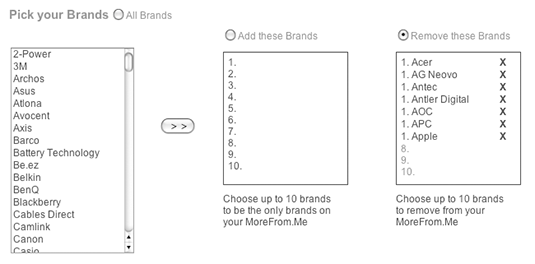 |
| Pick your brands |
As well as being able to fine tune your categories list, you can also make changes to the list of brands you sell in the same way. You can choose to only sell certain brands, by picking up to 10 brands from our list. Or choose to not sell certain brands, by removing up to 10 them from our list.
You can also have a combination of these category and brand options.
If you customise the categories or brands, the homepage menu graphics will disappear, as they are no longer be relevant to your store. We therefore suggest you pick your own products for your homepage using the My Recommended list. The left hand menu will still show all the categories you have selected. Combining these two features allows you to create a very unique looking store!
Pick and mix your own categories and brands
Find in My Account
Log in to your 'My Account' and go to the 'Manage your MoreFrom.Me' area. In the menu on the lefthand side, under features, click on the 'Products' link. From here you can set the combination of categories and brands you require.

No comments:
Post a Comment